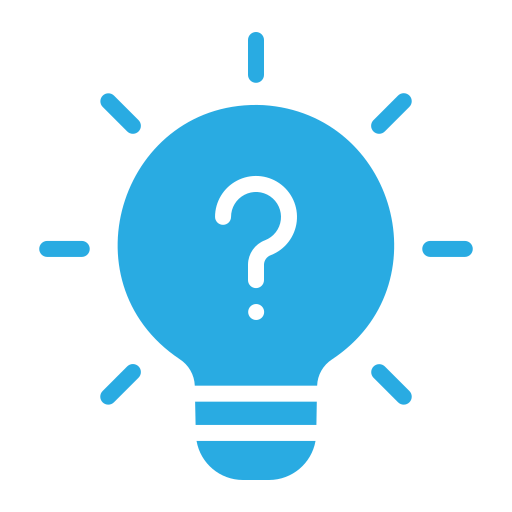 reg1 template for reporting regression results in epidemiology research
reg1 template for reporting regression results in epidemiology research
It is common in the epidemiology research to report odd ratios or risk-ratios and their p-values from logistic regression or other regression models. reg1 template of asdocx makes it extremely easy to build such tables with much needed flexibility.
The template is free. However, it requires asdocx package. The template file is installed automatically when you install asdocx.
After installation of the template, you can use the template as shown below. If you want to use survey weights with the template, jump to this section.
Syntax
asdocx reg depvar indepvars, title(text) dec(#) dect(#) ///
template(reg1) reg_options
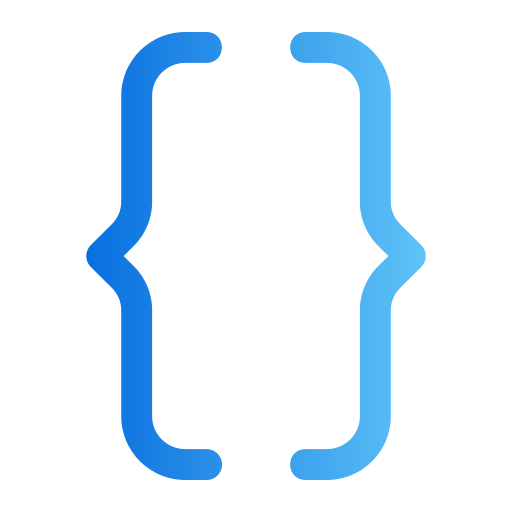 Syntax Details
Syntax Details
The syntax starts with the keywords asdocx. The word reg can be any Stata command for regressions such reg for ols, logistic for logistic regressions, etc.
The depvar is the dependent or the explained variable .
The indepvars are all other independent or explanatory variables in the regression model.
Option template(reg1) invokes the reg1 template.
title(text) : Used to specify the table title.
dec(#) : To set decimal points for odd-ratios or other estimates, except the p-values. If left empty, three decimal points will be reported.
dect(#) : To set decimal points of the p-values. If this option is not specified, its values is set equal to dec().
reg_options : All other regression options such robust, etc.
 An Example
An Example
* Load example dataset
use http://fintechprofessor.com/asdocxAddins/table1.dta, clear
* Make regression table using the template(reg1) option
asdocx logistic immigrant bone_neck bone_fibro ///
bone_lupus other_anyother, ///
template(reg1) replace dec(3) dect(4)
In the above example, immigrant is the dependent variable and all other variables are independent. After comma, option template(reg1) causes asdocx to use the reg1 template. The above code generates a table that looks like this.
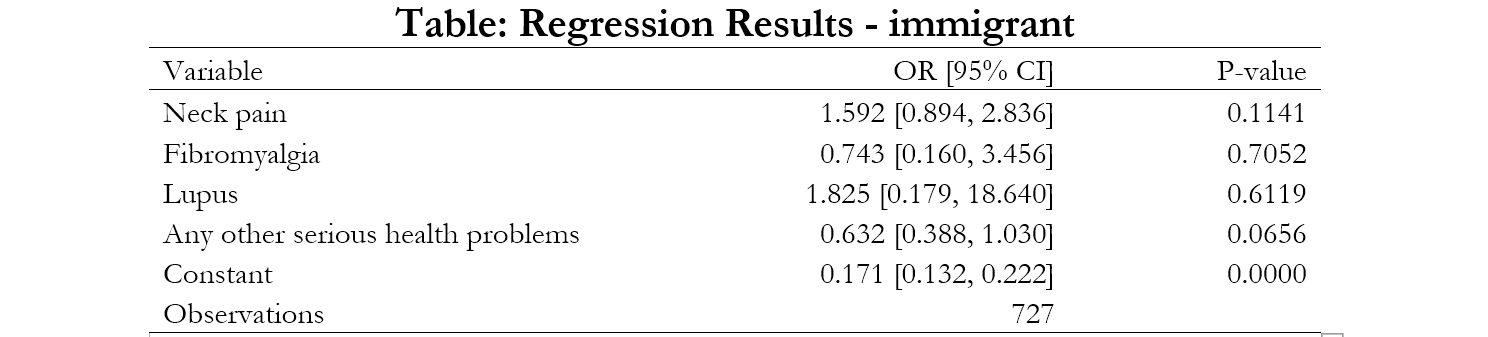
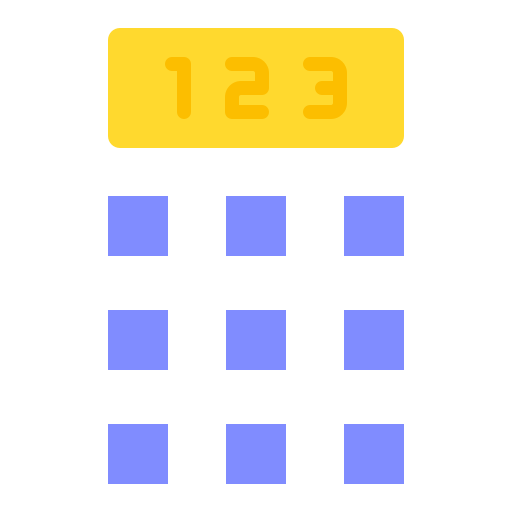 reg1 template: survey weights
reg1 template: survey weights
You can use survey weights with the reg1 template. The syntax of using the svy prefix with asdocx is given below.
Syntax
asdocx svy: reg depvar indepvars, title(text) dec(#) dect(#) ///
template(reg1) reg_options
Syntax Details
The syntax starts with the keywords asdocx followed by the svy: The word reg can be any Stata command for regressions such reg for ols, logistic for logistic regressions, etc.
The depvar is the dependent or the explained variable .
The indepvars are all other independent or explanatory variables in the regression model.
 An Example
An Example
asdocx svy: logistic heartatk tcresult tgresult age race sex houssiz smsa region, template(reg1) dec(4) dect(2) replace
In the above example, heartatk is the dependent variable and all other variables are independent. After comma, option template(reg1) causes asdocx to use the reg1 template. The above code generates a table that looks like this.
| Variable | OR [95% CI] | P-value |
|---|---|---|
| Serum cholesterol (mg/dL) | 1.0001 [0.9958, 1.0045] | 0.95 |
| Serum triglycerides (mg/dL) | 1.0023 [1.0007, 1.0038] | 0.00 |
| Age (years) | 1.0941 [1.0826, 1.1056] | 0.00 |
| Race | 0.8727 [0.5552, 1.3717] | 0.54 |
| Sex | 0.4100 [0.2791, 0.6024] | 0.00 |
| Number of people in household | 1.0034 [0.8641, 1.1651] | 0.96 |
| SMSA type | 0.9938 [0.8426, 1.1721] | 0.94 |
| Region | 1.0563 [0.8870, 1.2581] | 0.53 |
| Constant | 0.0007 [0.0002, 0.0026] | 0.00 |
| Observations | 5049 |
The subpop() option
Sub-population estimation focuses on part of the population. The svy prefix command’s subpop() option performs subpopulation estimation. If we were to estimate the above regression only for female population, we would use the subpop(if female == 1) options. See this example:
asdocx svy, subpop(if female == 1): logistic heartatk tcresult tgresult /// age race sex houssiz smsa region, /// template(reg1) dec(4) dect(2) replace
| Variable | OR [95% CI] | P-value |
|---|---|---|
| Serum cholesterol (mg/dL) | 0.9983 [0.9922, 1.0043] | 0.56 |
| Serum triglycerides (mg/dL) | 1.0081 [1.0050, 1.0112] | 0.00 |
| Age (years) | 1.0783 [1.0511, 1.1062] | 0.00 |
| Race | 0.9048 [0.4112, 1.9913] | 0.80 |
| o | 1.0000 [ ., .] | . |
| Number of people in household | 0.9465 [0.7054, 1.2699] | 0.71 |
| SMSA type | 0.8413 [0.6615, 1.0699] | 0.15 |
| Region | 1.4284 [1.0825, 1.8849] | 0.01 |
| Constant | 0.0001 [0.0000, 0.0009] | 0.00 |
| Observations | 7523 |
Order asdocx
Yearly license of asdocx is available at $9.99. Its life-time license is available at $49.99. With the asdocx membership, you get :
- Life-time license to use
- All future updates
- All premium templates / plugins.
