 Setting the Output Format
Setting the Output Format
The default in asdocx is to export tables in docx or MS Word format. However, this behavior can be changed either permanently or just for a given file. Let us discuss these options one by one:
asdocx picks the output style from the file extension that is provided in the save(filename).extension) option. Therefore :
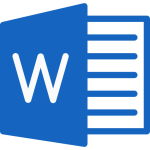 Export to MS Word
Export to MS Word
asdocx sum, save(Regression Results.docx) will set the output format to docx. The save() option is sticky. Therefore, if we do not provide any filename in subsequent runs of the asdocx, the same filename and extension will be used for the output file. To explore different options available for docx file in asdocx, visit this page.
 Export to MS Excel
Export to MS Excel
asdocx sum , save(Regression Results.xlsx) – For MS Excel output format. To see different examples of exporting from Stata to Excel files using asdocx, visit this page.
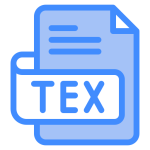 LaTeX output format in asdocx
LaTeX output format in asdocx
LaTeX is widely used in academia and research for producing high-quality documents, papers, theses, and reports with precise formatting and mathematical notation. To export your Stata tables and text in TEX / LaTeX format using asdocx, use the .tex extension in the save() option.
, save(Summary Statistics.tex) asdocx sum
This command generates a TEX file named “Summary Statistics.tex” containing your Stata summary statistics and other relevant data in LaTeX format.
 HTML Output Format in asdocx
HTML Output Format in asdocx
To export your Stata tables or text in HTML format using asdocx, add .html as file extension in the save option
, save(Summary Statistics.html) asdocx sum
For more in-depth information, examples, and advanced usage of HTML output format in asdocx, please explore our detailed documentation by clicking here.
