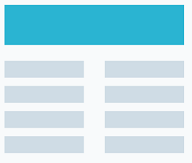 Export xtsum from Stata to Excel, Word
Export xtsum from Stata to Excel, Word
xtsum, a generalization of summarize, reports means and standard deviations for panel data; it differs from summarize in that it decomposes the standard deviation into between and within components. Exporting its table is as easy as adding asdocx to the beginning of the command. A panel variable must be specified; use xtset. varlist may contain time-series operators;
See the following examples.
* Load example data webuse nlswork * Default case asdocx xtsum race grade , replace
| Variable | Mean | Std. Dev. | Min | Max | Observations | ||
|---|---|---|---|---|---|---|---|
| race | overall | 1.303 | 0.482 | 1 | 3 | N = | 28534 |
| between | 0.486 | 1 | 3 | n = | 4711 | ||
| within | 0 | 1.303 | 1.303 | T-bar = | 6.057 | ||
| grade | overall | 12.533 | 2.324 | 0 | 18 | N = | 28532 |
| between | 2.567 | 0 | 18 | n = | 4709 | ||
| within | 0 | 12.533 | 12.533 | T-bar = | 6.059 | ||
| Notes: | |||||||
* Use labels asdocx xtsum race grade , replace label
| Variable | Mean | Std. Dev. | Min | Max | Observations | ||
|---|---|---|---|---|---|---|---|
| Race | overall | 1.303 | 0.482 | 1 | 3 | N = | 28534 |
| between | 0.486 | 1 | 3 | n = | 4711 | ||
| within | 0 | 1.303 | 1.303 | T-bar = | 6.057 | ||
| Current grade completed | overall | 12.533 | 2.324 | 0 | 18 | N = | 28532 |
| between | 2.567 | 0 | 18 | n = | 4709 | ||
| within | 0 | 12.533 | 12.533 | T-bar = | 6.059 | ||
| Notes: | |||||||
* Two decimal points asdocx xtsum race grade , replace label dec(2)
| Variable | Mean | Std. Dev. | Min | Max | Observations | ||
|---|---|---|---|---|---|---|---|
| Race | overall | 1.3 | 0.48 | 1 | 3 | N = | 28534 |
| between | 0.49 | 1 | 3 | n = | 4711 | ||
| within | 0 | 1.3 | 1.3 | T-bar = | 6.06 | ||
| Current grade completed | overall | 12.53 | 2.32 | 0 | 18 | N = | 28532 |
| between | 2.57 | 0 | 18 | n = | 4709 | ||
| within | 0 | 12.53 | 12.53 | T-bar = | 6.06 | ||
| Notes: | |||||||
 Explanation of the xtsum table
Explanation of the xtsum table
The following example is taken from the Stata manual. If you have not read xt, please do so. xtsum provides an alternative to summarize. For instance, in the nlswork dataset described in [XT] xt, hours contains the usual hours worked:
. use https://www.stata-press.com/data/r18/nlswork
summarize hours
Variable | Obs Mean Std. dev. Min M ax
-------------+-----------------------------------------
hours | 28,467 36.55956 9.869623 1 168
* use xtsum
xtsum hours
Variable | Mean Std. dev. Min Max Observations
--------------+----------------------------------------------+----------------
hours overall | 36.55956 9.869623 1 168 | N = 28467
between | 7.846585 1 83.5 | n = 4710
within | 7.520712 -2.154726 130.0596 | T-bar = 6.04395
--------------+----------------------------------------------+----------------
xtsum provides summary statistics on the variable x_it . It breaks down x_it into:
– A between component ( \bar{x}_i ), which is the average for each person i . This is calculated over 4,710 persons.
– A within component ( x_it – \bar{x}_i + \bar{\bar{x}} ), which is the deviation of each observation from the person’s average plus the global average \bar{\bar{x}} . This shows the variation within each person over time.
The data covers 28,467 person-years. On average each person was observed for 6 years.
xtsum also reports the minimums and maximums. Hours worked last week ranged from 1 to 168 . The average hours worked for each woman ranged from 1 to 83.5 .
The “within” hours varied from -2.15 to 130.1 . This does not mean any woman worked negative hours, just that some deviations from personal averages were negative. The 130.1 value is also misleading – it reflects a deviation of 130.1 - 36.6 = 93.5 from one woman’s average.
An interesting finding is that the variation in hours worked across women is nearly equal to the variation within each woman over time. That is, the difference in hours between two random women is similar to the difference for one woman between two random years.
 Order asdocx
Order asdocx
Yearly license of asdocx is available at $9.99. Its life-time license is available at $49.99. With the asdocx membership, you get :
- Life-time license to use
- All future updates
- All premium templates / plugins.
