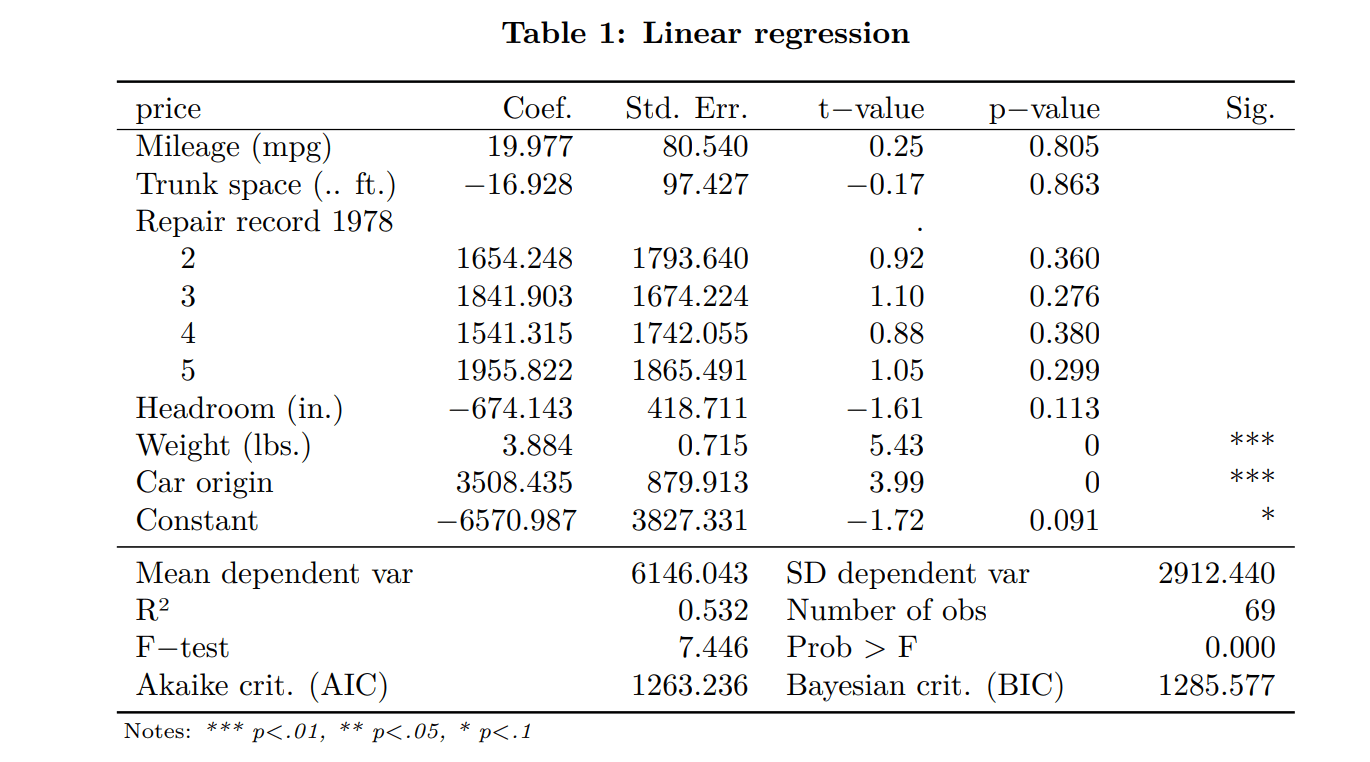Export Regression tables from Stata to Word or Excel
To export regression tables from Stata to Word, Excel, LaTeX, or HTML format, just add asdocx to the beginning of the Stata command, and your regression table is ready in your desired format. asdocx can create three types of regression tables: (1) Detailed table (2) Nested table and (3) Wide tables. The detailed table combines key statistics from the Stata’s regression output with some additional statistics such as mean and standard deviation of the dependent variable etc. This table is the default option in asdocx.
Syntax
asdocx reg depvar indepvar [if] [in] [weights], [stata_options replace dec() tzok title() save() label nostars noci notes() setstars() ]
Following is a list of asdocx options that are available with the detailed regressions:
| Option | Purpose |
|---|---|
| title(table title) | to specify the regression table title |
| dec(#) | to specify the decimal points for regression coefficients; default is 3 dp. |
| setstars | to set custom significance level for start. Default is setstars(***@.01, **@.05, *@.1) |
| nostars | to suppress significance stars |
| eform | to report exponentiated coefficients |
| label | to report variable labels instead of names |
| noci | do not report confidence internals |
| notes() | write table notes, appended to the end of the table |
| tzok | report equal number of zeros, even if trailing values are zeros |
| save() | set the file name and extension |
| abb(.) | do not abbreviate variable labels or names |
| table_layout(auto) |
auto-adjust the columns to contents |
When to use detailed regression tables
Detailed regression tables offer a large set of statistics and occupy a larger space. Therefore, they are best suited for situations where space constraints are not a concern, such as in the academic thesis writing. These asdocx detailed tables provide a several options that allow you to customize the information presented.
You can selectively choose which columns to include or exclude based on your reporting needs. For instance, you can use the noci option to omit the two columns containing confidence intervals. Here is an illustrative example:
*Load example data
sysuse auto, clear
* wide regression, suppressing the confidence interval
asdocx reg price mpg trunk i.rep78 headroom weight foreign, replace noci
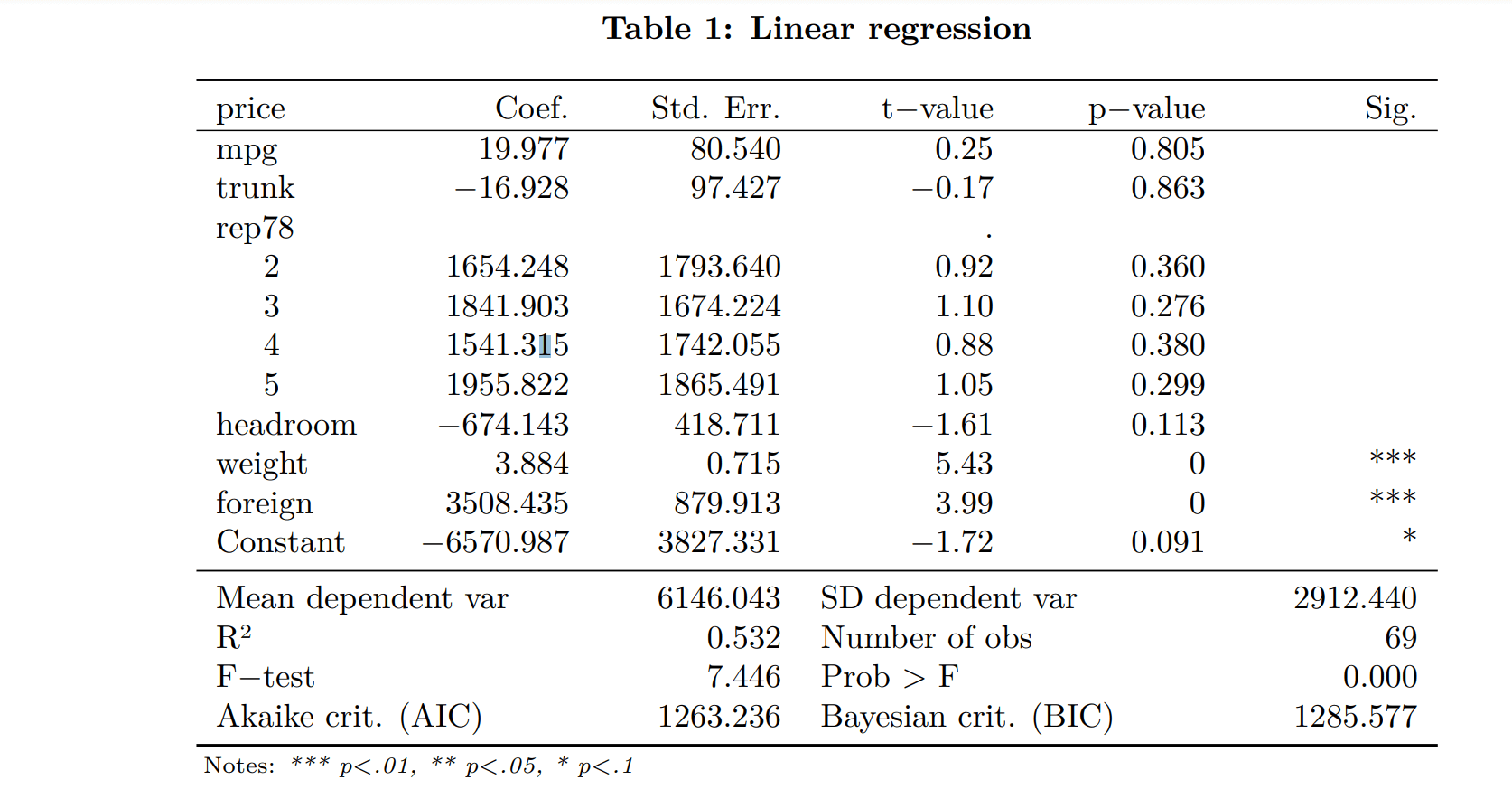
In the code snippet and resulting table shown above, pay attention to the variable rep78. This particular variable is categorical in nature. To capture the coefficients for each category within this variable, the i. prefix was added. This specific prefix choice instructs asdocx to include each category as a separate entry in the regression table. In this instance, it resulted in the reporting of all five categories within the rep78 variable in the regression table.
Report variable labels
To report the variable labels instead of variable names in the regression table, use the option label. The auto dataset that we used previously has variable labels and hence they can be reported in the regression table. See the following example where I add the option label. You can see the effect of this option in the following table, column 1.
*Load example data
sysuse auto, clear
* wide regression, suppressing the confidence interval
asdocx reg price mpg trunk i.rep78 headroom weight foreign, replace noci label