Home › Forums › ASDOC : Easy Publication Quality Tables in Stata › Restart nested table in asdoc and append mean › Reply To: Restart nested table in asdoc and append mean
Alreena
You can use the reset option for starting a new table. See the following example
*Example Make a nested table of 3 regressions
sysuse auto, clear *First regression asdoc reg price mpg rep78, nest replace *Add variable headroom and then nest with existing table asdoc reg price mpg rep78 headroom, nest *Add variable weight and then nest with existing table asdoc reg price mpg rep78 headroom weight, nest *Start a new table, note option reset *First regression asdoc reg price mpg rep78, nest reset *Add variable headroom and then nest with existing table asdoc reg price mpg rep78 headroom, nest asdoc reg price mpg rep78 headroom weight, nest
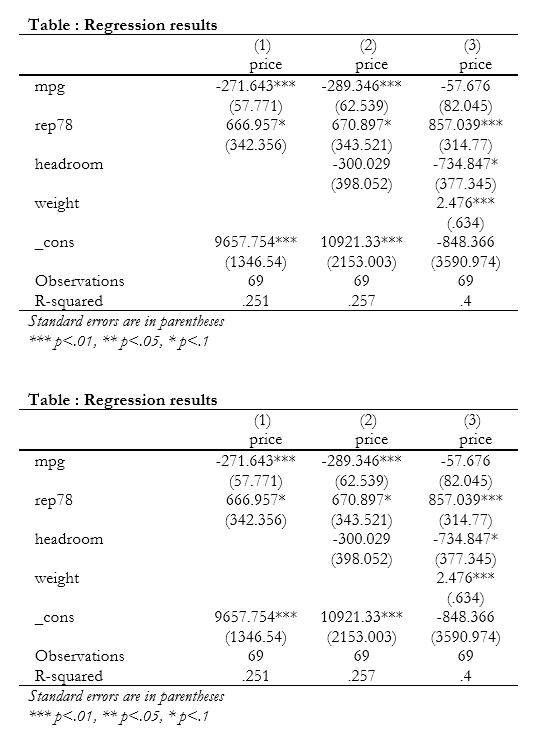
Add additional Statistics to nested table
You can use the add() option to add additional text or statistics to the nested table. In the following code, I first get the mean of the dependent variable using the sum command and write it to the local mean. Then pass on this info to the nested table using the add(Mean,mean’)` option.
*First find mean of the dependent variable
qui sum price local mean = `r(mean)' asdoc reg price mpg rep78, nest reset add(Mean, `mean') *Second regression use turn as the dependent variable qui sum turn local mean = `r(mean)' asdoc reg turn mpg rep78 headroom, nest add(Mean, `mean')
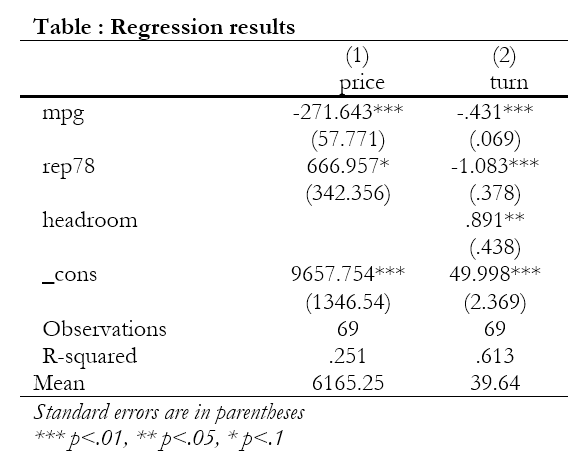
-
This reply was modified 4 years, 2 months ago by
Attaullah Shah.
-
This reply was modified 4 years, 2 months ago by
Attaullah Shah.
-
This reply was modified 4 years, 2 months ago by
Attaullah Shah.
-
This reply was modified 4 years, 2 months ago by
Attaullah Shah.
