This is rather a quick example of how to use option row() of asdoc for creating highly customized tables. We are interested in a table that is given bellow.
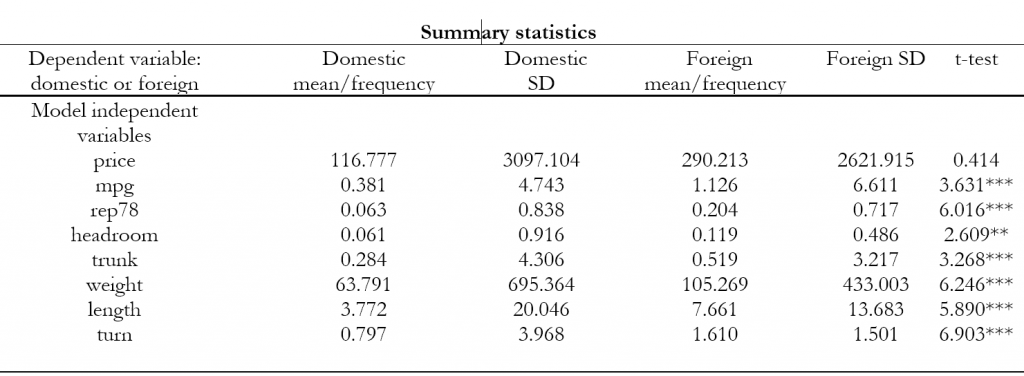
*Load example dataset
sysuse auto,clear
*Write the header row of the table with table title
asdoc, row(Dependent variable:domestic or foreign, Domestic mean/frequency, Domestic SD, Foreign mean/frequency, Foreign SD, t-test) title(Summary staticis) save(myfile) replace
*Add the second row : \i, adds an empty cell
asdoc, row( Model independent variables, \i, \i, \i, \i, \i) append
*Use a loop over each variable that include price, mpg, ...
foreach var of varlist price mpg rep78 headroom trunk weight length turn{
*First summarize each variable for a given sample, that is if foregin is zero
qui sum `var' if foreign==0
*Obtain the mean divided by frequency
local mf=`r(mean)'/`r(N)'
*Store the mf and standard deviation variable in accum macro
asdoc, accum(`mf', `r(sd)')
*now repeat the same for the second sample, ie. when foreign is 1
qui sum `var' if foreign==1
local mf=`r(mean)'/`r(N)'
asdoc, accum(`mf', `r(sd)')
*Conduct a two-sample ttest using foreign as a grouping variable
ttest `var', by(foreign)
*Obtain the t-statistics
local t : di %9.3f = abs(`r(t)')
*Create significance stars
if `r(p)'<=0.01 {
local star "***"
}
else if `r(p)'<=0.05{
local star "**"
}
else if `r(p)'<=0.1{
local star "*"
}
else {
local star " "
}
local tstar `t'`star'
*Add the t-value and stars to the accum macro
asdoc, accum(`tstar')
* Finally write this complete row where we first write the variable name
*and then all accumulated variables that are present in $accum macro.
asdoc, row(`var', $accum)
}


How about categorical independent variables? Can we test the difference for two groups for each category (more than 3) of categorical variables? How can we do that?