asdoc installation
If you have not already studied the features of asdoc, you can visit this page that lists the table of contents of what asdoc can do. You can also read this one paragraph introduction to asdoc. The following line of code will install asdoc from SSC
ssc install asdoc
help asdoc
Reporting t-tests with asdoc
Before we make the t-test results table for our example data, let us breifly explore the options available in asdoc for making a t-test results table.
Whether it is one-sample t-test or two-sample or other forms, asdoc manages to report the results line by line for each test. asdoc also allows accumulating results from different runs of t-tests. For this purpose, the option rowappend of asdoc really comes handy. With the sub-command ttest , we can use the following options of asdoc to control asdoc behavior.
(1) replace / append
(2) save(filename)
(3) title(text)
(4) fs(#)
(5) hide.
(6) stats()
(7) rowappend.
These options are discussed in detail in Section 1 of asdoc help file. Option stats and rowappend are discussed below:
Option stat()
Without stat() option, asdoc reports the number of observations (obs), mean, standard error, t-value, and p-value with t-tests. However, we can select all or few statistics using the stat option. The following table lists the keywords and their details for reporting the desired statistics.
| keyword | details |
| n | Number of observations |
| mean | Arithmetic mean |
| se | Standard error |
| df | degrees of freedom |
| obs | Number of observations |
| t | t-value |
| p | p-value |
| sd | standard deviation |
| dif | difference in means if two-sample t-test |
Option rowappned
ttest tables can be constructed in steps by adding results of different t-tests to an existing table one by one using option rowappend. There is only one limitation that the t-tests are performed and asdoc command applied without writing any other results to the file in-between.
An example
Suppose we have the following data set with variables r0, r1, r2, r3, and y. The data can be downloaded into Stata by
use http://fintechprofessor.com/ttests.dta, clear

The variables ro-r3 are the numeric variables for which we would like to conduct one-sample ttest whereas variable y is a numeric date variable that tracks years. We wish to conduct a ttest for each of the r0-r3 variables and in each year and make one table from all such tests.
Without using a loop
asdoc ttest R0==0 if Y==2009, replace title(One Sample t-test Results)
asdoc ttest R1==0 if Y==2009, rowappend
asdoc ttest R2==0 if Y==2009, rowappend
asdoc ttest R3==0 if Y==2009, rowappend
asdoc ttest R0==0 if Y==2010, rowappend
asdoc ttest R1==0 if Y==2010, rowappend
asdoc ttest R2==0 if Y==2010, rowappend
asdoc ttest R3==0 if Y==2010, rowappend
asdoc ttest R0==0 if Y==2011, rowappend
asdoc ttest R1==0 if Y==2011, rowappend
asdoc ttest R2==0 if Y==2011, rowappend
asdoc ttest R3==0 if Y==2011, rowappend
asdoc ttest R0==0 if Y==2012, rowappend
asdoc ttest R1==0 if Y==2012, rowappend
asdoc ttest R2==0 if Y==2012, rowappend
asdoc ttest R3==0 if Y==2012, rowappend
And appreciate the results
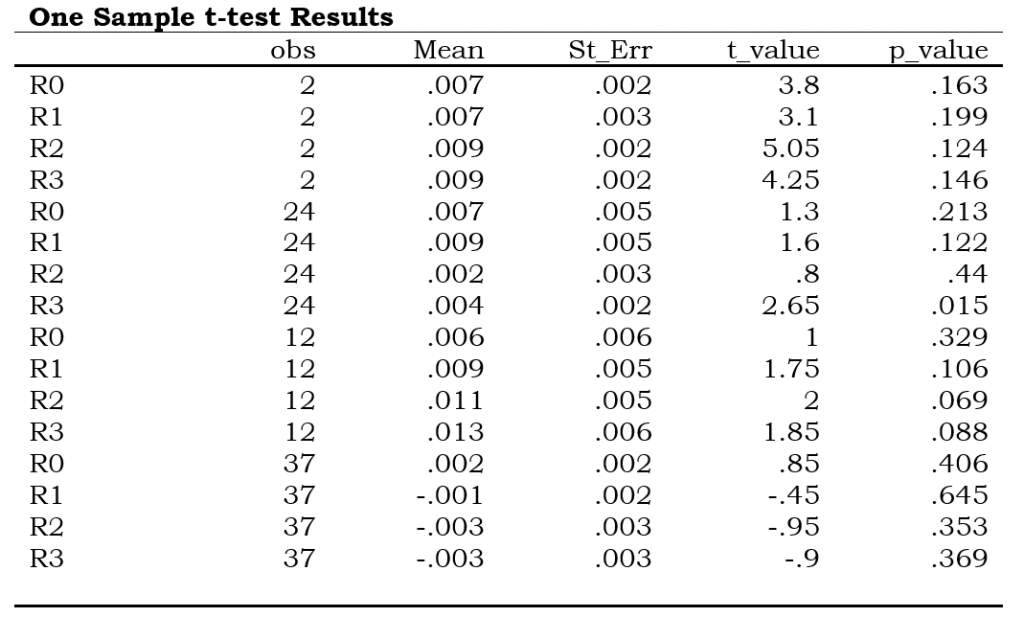
Explanation
1.In the first line of code, we wrote asdoc ttest in the beginning of the line. This is how we use asdoc with Stata commands. We just add asdoc to the beginning of any Stata command and that’s all.
2. We used two options of asdoc in the first line of code: the replace and title(). Replace will replace any existing file with the name Myfile.doc and title will add the specific test as a title to the output file.
3. In the second line of code, we added option rowappend() that will append the results to the existing table in the file Myfile.doc
4. And the process continues until all t-tests are estimated.

hello, what am I doing wrong with this command line
asdocx ttest d_tenure, by(d_gender)
it runs the test but doesn’t export to doc… and says “invalid syntax”