Version 2.3.3.2, dated Feb 23, 2019, of asdoc bring significant improvements to existing routines and introduces few new features. Details are given below. If you have not used asdoc previously, I would encourage you to read this half page quick start to asdoc.
New Features
1.Font style
2. Formatting the header row and header column
3. Revamped the tabulation commands
4. Revamped the table command
5. Extending the detailed regression tables [ Read further details here]
- 5.1 Added confidence intervals to the detailed regression tables
- 5.2 Added an option for customizing the significance starts
- 5.3 Added an option for suppressing significance stars
- 5.4 Added an option for suppressing confidence intervals
6. Adding support for macOS
6. Improving the output from proportion command
7. Support added for logistic family of regressions
8. Improving table outputs of non-standard outputs i.e. multilevel models
9. eform() option added to nested tables
Detailed discussion and examples are provided in the help file accompanying the new version of asdoc. However, I would like to discuss the first two features in some details below.
1. Setting font style
The default font style is Garamond in the latest version of asdoc. Option font(font_name) can be used to change the font face to any desired font style. In the brackets, we have to write the full name of the font, which is currently installed in the operating system. For example, to set the font face to Arial, we shall
font(Arial)
To produce summary statistics in Times New Roman font, let us use the auto dataset from the system directory
sysuse auto, clear
asdoc sum, font(Times New Roman) replace
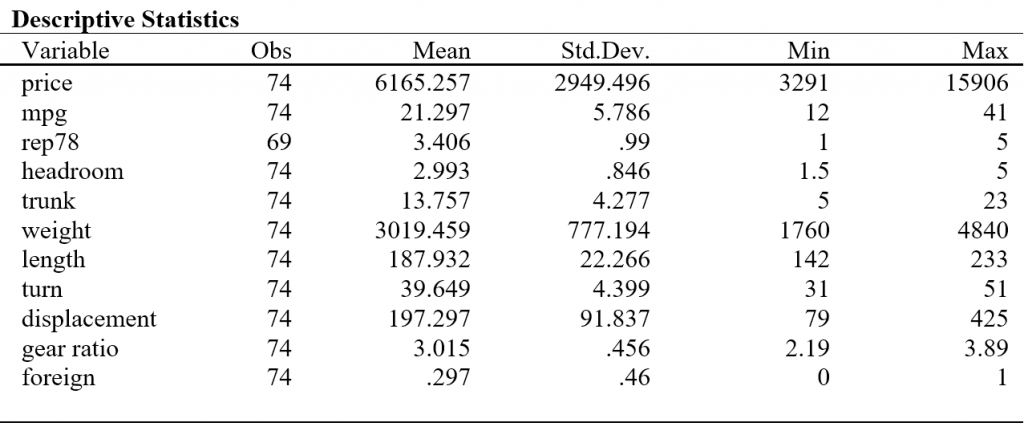
Please note that the font() option can be used only at the start of the document. Therefore, it cannot change from table to table when using option append of asdoc.
2. Formatting table headers
In this new version of asdoc, we can easily pass RTF formatting control words to the header row and header columns of the
following examples.
------------------------------------------------------------
Objective Code to use
------------------------------------------------------------
Format column headers as bold fhc(\b)
Format column headers as italic fhc(\i)
Format column headers as bold and italic fhc(\b \i)
Format row headers as bold fhr(\b)
Format row headers as italic fhr(\b)
Format row headers as bold and italic fhr(\b \i)
------------------------------------------------------------So to make a table of descriptive statistics with column headers in bold and row headers in italic font, the code would be:
sysuse auto, clear
asdoc sum, fhr(\i) fhc(\b) replace
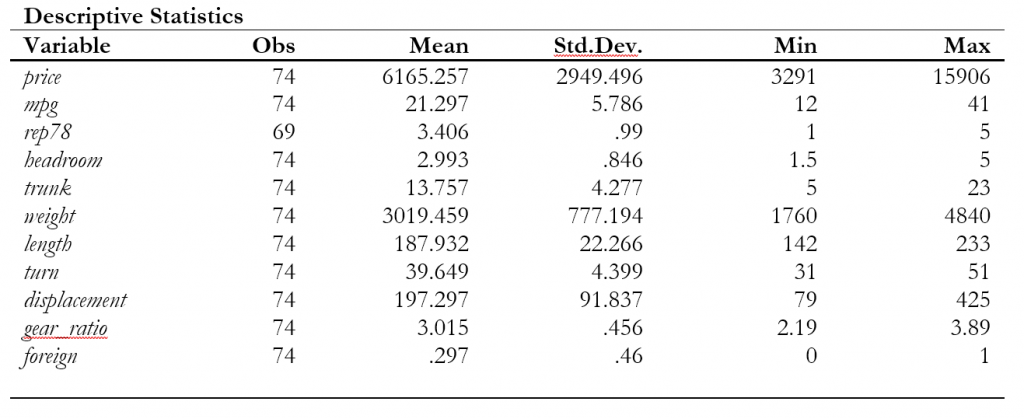

dear attaullah shah i need to know the details of part-8. ‘Improving table outputs of non-standard outputs i.e. multilevel models’ as I am going to get the results of multi-level regression to word table. so when I put asdoc before the command the stat will not accept it. so let me know how I can get the results of three regression with three connecting commands to MS word.