Home › Forums › ASDOC : Easy Publication Quality Tables in Stata › Asdoc tabulate–showing statistics, rounding decimals
-
AuthorPosts
-
Bernice S
GuestMarch 20, 2020 at 7:06 amPost count: 118Hi Dr. Attaullah Shah
This is a wonderful addition to stata.
I have an issue with chi2 not showing in the Word document and decimals not being adjusted. The statistic shows in the return window but not when the document opens. Also the decimal places I’d like to be rounded up to whole numbers. Here’s my sample:
asdoc tabulate x y, nokey column chi2 dec(0) title(test) save(sample.doc), append
I appreciate any suggestions you can offer!
Bernice S
GuestMarch 20, 2020 at 8:07 amPost count: 118Also with tabstat the totals are shown in the return window but not in the document. Example below.
asdoc tabstat x, by(y) stat(N mean) title (xx) save(x.doc), append
Currently, asdoc does not report additional statistics with tabulation commands. I am working on asdocx, a premium version of asdoc, which shall add all these missing functionalities. At the moment, there is a workaround for this issue. If you read the asdoc help file, you shall see in Section 1.9 that there is a text() option that can be used for reporting text or any additional statistics from the
r()ande()macros. Since tabulation command leaves theChi2and its P-value inr()macros, therefore, they can be written to the existing document using the text option. See the following exampleswebuse citytemp2 asdoc tabulate region agecat, chi2 replace asdoc, text(Chi2 =`r(chi2)' Pr=`r(p)')
-
This reply was modified 4 years, 4 months ago by
Attaullah Shah.
-
This reply was modified 4 years, 4 months ago by
Attaullah Shah.
-
This reply was modified 4 years, 4 months ago by
Attaullah Shah.
-
This reply was modified 4 years, 4 months ago by
Attaullah Shah.
Bernice S
GuestMarch 24, 2020 at 6:44 amPost count: 118Thank you so much!
Prerak
GuestJune 22, 2020 at 10:11 pmPost count: 118Hi Sir,
I have a problem while exporting using “asdoc table x y, c(mean z) row format(%12.2fc) save(results)”. When I open the exported documents, values are rounded off and not the exact ones that we can see on the output window. Could you please help me?
Prerak
You can use option dec() to control the number of decimal points. See these examplesDefault: three decimal points
sysuse auto asdoc table foreign rep78, c(mean price)
Two decimal points
sysuse auto asdoc table foreign rep78, c(mean price) dec(2)
One decimal point
sysuse auto asdoc table foreign rep78, c(mean price) dec(1)
Prerak
GuestJune 23, 2020 at 5:04 pmPost count: 118Dear sir,
The problem is not with decimal points, but with the values. So if the value is 412864.32 then it is rounding off to 413000. What should I do?
Prerak
GuestJune 23, 2020 at 6:05 pmPost count: 118Sir,
How to report the entire value of 197162336608 instead of 1.97e+11 while exporting using asdoc table x y, c(sum z) dec(2) format(%15.0g) row save(resultsx)
Parek
This issue was fixed in the recent updates
The new version of asdoc can be installed from my site. Copy and paste the following line in Stata and press enter.net install asdoc, from(http://fintechprofessor.com) replacePlease note that the above line has to be copied in full. After installation of the new version, then restart Stata.
Please do remember to cite asdoc. To cite:
In-text citation
Tables were created using asdoc, a Stata program written by Shah (2018).Bibliography
Shah, A. (2018). ASDOC: Stata module to create high-quality tables in MS Word from Stata output. Statistical Software Components S458466, Boston College Department of Economics.-
This reply was modified 4 years ago by
Attaullah Shah.
Prerak
GuestJuly 28, 2020 at 8:37 amPost count: 118Hello Sir,
I came across another bug while exporting tables using asdoc.
When I use “row” option for a two-way table, the exported document should have the same “total” (last row in the table) values as shown in the output window (which is the same statistic for column variable across the entire dataset), but asdoc is summing up all values in other rows and putting sum value in the “total” row.Could you please look into this?
Thanks,
PrerakHello Prerak
I have not understood your question. Please remember to quote a reproducible example. Here are the outputs from asdoc and Stata tab commands when using without asdoc.*Official tabulate example Repair | Record | Car type 1978 | Domestic Foreign | Total -----------+----------------------+---------- 1 | 2 0 | 2 | 100.00 0.00 | 100.00 -----------+----------------------+---------- 2 | 8 0 | 8 | 100.00 0.00 | 100.00 -----------+----------------------+---------- 3 | 27 3 | 30 | 90.00 10.00 | 100.00 -----------+----------------------+---------- 4 | 9 9 | 18 | 50.00 50.00 | 100.00 -----------+----------------------+---------- 5 | 2 9 | 11 | 18.18 81.82 | 100.00 -----------+----------------------+---------- Total | 48 21 | 69 | 69.57 30.43 | 100.00 *asdoc table asdoc tab rep78 foreign, replace row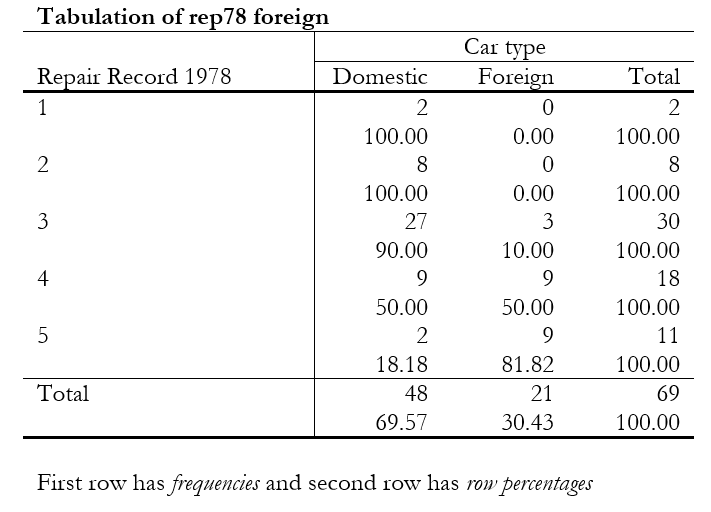
You can compare these outputs and tell me where do they differ?
-
This reply was modified 3 years, 12 months ago by
Attaullah Shah.
Prerak
GuestJuly 28, 2020 at 10:01 amPost count: 118Dear Sir,
Please find the example attached below.
sysuse auto, clear table make foreign, c(mean price) row The ideal output should have Renault Le Car | 3,895 Subaru | 3,798 Toyota Celica | 5,899 Toyota Corolla | 3,748 Toyota Corona | 5,719 VW Dasher | 7,140 VW Diesel | 5,397 VW Rabbit | 4,697 VW Scirocco | 6,850 Volvo 260 | 11,995 Total | 6,072.4 6,384.7But when I use
asdoc table make foreign, c(mean price) row save(abcd) Renault Le Car | 3895 Subaru | 3798 Toyota Celica | 5899 Toyota Corolla | 3748 Toyota Corona | 5719 VW Dasher | 7140 VW Diesel | 5397 VW Rabbit | 4697 VW Scirocco | 6850 Volvo 260 | 11995 Total | 315766 140463
Here, asdoc is summing up all values in corresponding columns and giving that sum value in Total instead of actual values from the output window.
Please help me with the concern mentioned here.
Thank you for your time.
-
This reply was modified 3 years, 12 months ago by
Attaullah Shah.
-
This reply was modified 3 years, 12 months ago by
Attaullah Shah.
Prerak
I was investigating the issue in tabulate command, while your example now shows that it was related to the table command. I have fixed the issue now.
The new version of asdoc can be installed from my site. Copy and paste the following line in Stata and press enter.net install asdoc, from(http://fintechprofessor.com) replace
Please note that the above line has to be copied in full. After installation of the new version, then restart Stata.
asdocx is now available
It is now almost three years in developing asdoc and constantly adding features to it. With the addition of _docx and xl() classes to Stata, it is high time to add support for native docx and xlsx output to asdoc. Also, given that there exists a significant number of LaTeX users, asdoc should be able to create LaTeX documents. It gives me immense pleasure to annouce asdocx that is not only more flexible in making customized tables, but also creates documents in native docx, xlsx, rtf, and .tex formats. If you have enjoyed and find asdoc useful, please consider buying a copy of asdocx to support its development. You may like to check the details herePlease do remember to cite asdoc. To cite:
In-text citation
Tables were created using asdoc, a Stata program written by Shah (2018).Bibliography
Shah, A. (2018). ASDOC: Stata module to create high-quality tables in MS Word from Stata output. Statistical Software Components S458466, Boston College Department of Economics. -
This reply was modified 4 years, 4 months ago by
-
AuthorPosts
- You must be logged in to reply to this topic.
